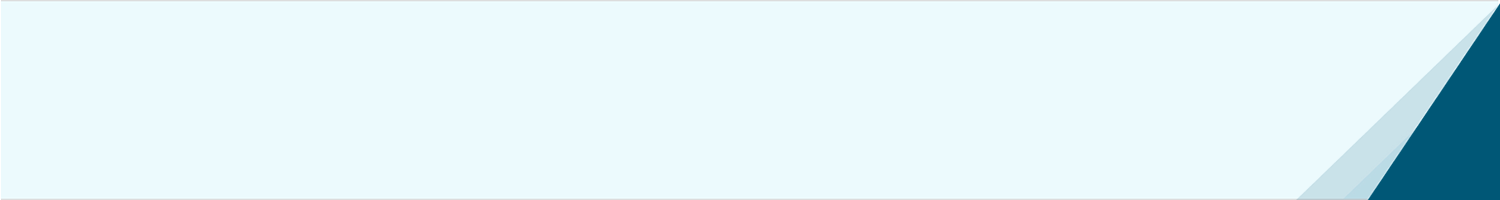Monarch Classic Introduction
Course Outline:
Each session is scheduled for two hours.
Prerequisites:
There are no pre-requisite courses required;
however, basic computer knowledge and Microsoft Office would be useful.
- Monarch Classic user interface.
- What is a Model & what are Project files?
- How to save Models & Projects.
- What is Report view & Report design, and how to create a template and extract data from text or PDF files.
- How to extract data from multiple text or PDF report files.
- How to extract data from delimited files.
- What is Export view & Export design, and how to export report or table to different format?
- What is Table view & Table design, and how to create Filter, Sort, and Calculated fields.
- How to extract data from database files.
- How to join data from external data sources using External Lookups.
- What is Summary view & Summary design, and how to create Summaries.
- How to export table and summaries with filters, and sorts to different format.
Upcoming events
No results