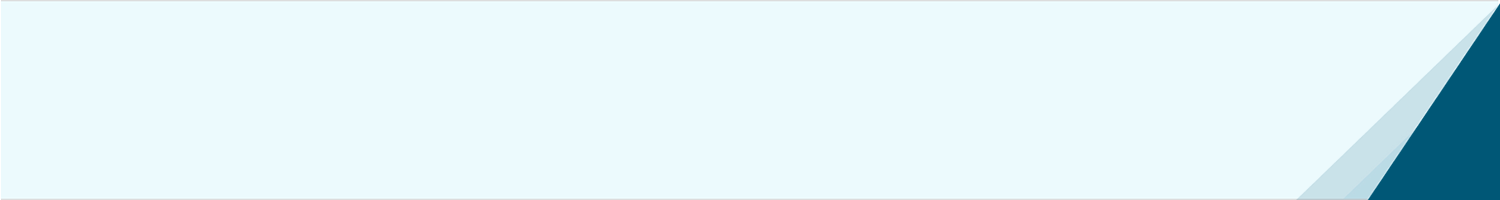Course Summary and Scheduled Seminars
Inspire for Geometry provides an understanding of the tools for creating models, from sketches to parametric models. It also covers the modification of models that have been previously created and imported into Inspire.
In addition, the concept of implicit modeling is introduced. Participants will explore the tools to create and modify implicit geometries and the benefits of creating fields to generate gradients. Besides, this training will show how to include these new geometries within a model design workflow.
Prerequisites:- Getting Started with Altair Inspire
Goals and Objectives:
- Learn to use Inspire Construction History main capabilities.
- Use Sketcher in Inspire to build a model from scratch and add modifications to imported geometries.
- Implement Parametric modeling in Inspire.
- Understand what Implicit Modeling is, when to use it, and how to apply it in design workflows.
- Create gradient effects by adding fields to Implicit Geometries.
- Leverage the PolyNURBS tools to trace and create NURBS over Implicit Geometry and Lattice Structures.
View all eventsLanguage Delivery Method Event status Seats available Sign-up period Session times Rooms Altair Instructor Session status Actions English Virtual Instructor-led - In progress
- Booking closed
24 Before , Timezone: America/Detroit , - , Timezone: America/Detroit - Session in progress
English Virtual Instructor-led - Upcoming
- Booking open
30 Before , Timezone: America/Detroit , - , Timezone: America/Detroit - Upcoming
English Virtual Instructor-led - Upcoming
- Booking open
30 Before , Timezone: America/Detroit , - , Timezone: America/Detroit - Upcoming
German Virtual Instructor-led - Upcoming
- Booking open
30 Before , Timezone: America/Detroit , - , Timezone: America/Detroit - Upcoming
English Virtual Instructor-led - Upcoming
- Booking open
30 Before , Timezone: America/Detroit , - , Timezone: America/Detroit - Upcoming
English Virtual Instructor-led - Upcoming
- Booking open
30 Before , Timezone: America/Detroit , - , Timezone: America/Detroit - Upcoming