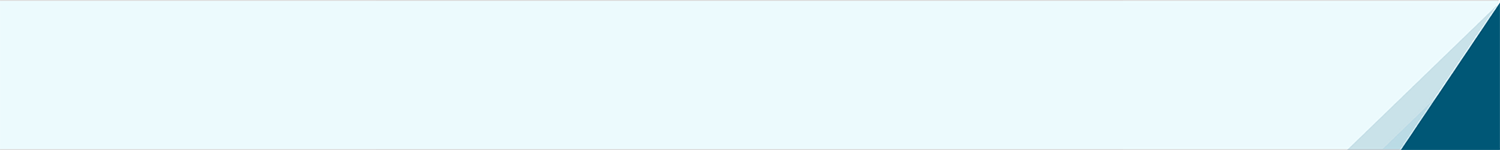Inspire Studio Introduction
This training is the first one of a series of three. They are dedicated to the following topics in the given order:
- Introduction
- PolyNurbs and Optimization
- Rendering and Animation
It is recommended to participate in all three trainings, but it is not mandatory.
Prerequisites:
None
Goals and Objectives:
- Get Started
- Where to find help
- User interface, Workspace/Ribbons, Preferences
- Select and Edit
- Views and Display Controls
- Shortcuts, Mouse Controls, Tool Belts
- Snaps and Aligns
- Browser: Organize and find objects
- Basic 2D Modeling
- Sketching
- Sketch constraints
- 2D/3D Primitives
- Curve tools
- Curve editing tools
- Basic 3D Modeling
- Surface modeling tools
- Solid modeling tools
- Modify tools
- Analysis and dimension
- Basic Drawing
- Create a sheet
- Print a sheet
- Save a sheet
Upcoming events
| Language | Delivery Method | Event status | Seats available | Sign-up period | Session times | Rooms | Altair Instructor | Session status | Actions |
|---|---|---|---|---|---|---|---|---|---|
| English | Virtual Instructor-led |
|
11 | Before , Timezone: America/Detroit | , - Timezone: America/Detroit |
|
|||
| English | Virtual Instructor-led |
|
14 | Before , Timezone: America/Detroit | , - Timezone: America/Detroit |
|
|||
| English | Virtual Instructor-led |
|
15 | Before , Timezone: America/Detroit | , - Timezone: America/Detroit |
|