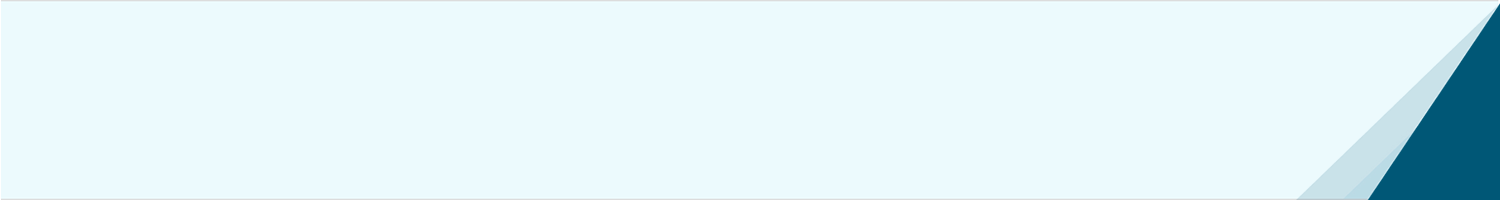Monarch Data Prep Studio Introduction
Course Outline:
Prerequisites:
There are no pre-requisite courses required;
however, basic computer knowledge and Microsoft Office would be useful.
- Monarch Data Prep Studio user interface.
- How to save the workspace.
- Extract data from multiple files with different formats.
- Extract data from CSV files.
- How to load data from a web page and capture data.
- How to do prep data using calculated fields, split data, and other functions.
- What is pin workspace.
- How to export tables to different format.
- How to combine tables using join and append.
- How to transform tables using Group, Pivot, Unpivot, Transpose, and Show/Remove duplicates.
- How to create defined filters and sorts.
- How to create Summaries.
- How to export tables and summaries using defined filters and sorts to different formats.
- How to load and prep database tables using ODBC.
Upcoming events
No results